Let’s check my cell phone using the T-money balance inquiry method.
When using a T-money transportation card, I sometimes wonder how much balance is left on my card. In that case, you can recognize it at the charging station outside or at the T-money home. In the case of T-Money Home, you may feel cumbersome, such as having to sign up. Of course, once you sign up, it’s easy to check your balance next time. Personally, I just install the T-money app and check the balance frequently. I am thinking of moving from T-money card to mobile T-money in the near future, but then I want to transfer the balance and use it on mobile. I wonder if it would be better in terms of convenience, but you will have to use it to some extent to know.
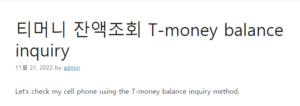
Please refer to this as it is a method of checking the T-money balance on my mobile phone. The mobile phone used is a Galaxy Note 20.
T-money balance inquiry by mobile phone 티머니 잔액조회
Mobile T-Money App
▷ First, install the Mobile T-Money app. Follow the installation steps to proceed with the installation by verifying your identity.
home screen 좋은뉴스
▷If you look at the home screen after installation is complete, it consists of mobile T-money and a T-money card at the bottom. If you touch the T-money card in the wallet shape, the T-money card part will rise to the top of the screen. And the mobile T-money goes into your wallet.
T-money card
▷ When the card comes up on the screen, you can check the balance in the recent usage history. Alternatively, try tapping ≡ in the upper left corner of the screen.
Set
▷ If you look at the T-money card part of the screen, you can also check the T-money balance through the balance inquiry.
NFC
▷You need to turn on the NFC setting in the cell phone settings to recognize the T-money card, check the balance, and charge it.
Turn on NFC on your phone (select default mode)
T-money card
▷ Touch your T-money card to the back of your phone. If the application window used to perform the task appears, just select Mobile T-Money.
To make a mobile payment, share data, or read and write NFC tags, just hold close to the NFC reader.
Basic mode: All functions such as reading and writing of tags, data exchange, etc. including NFC card functions are used.
Card mode: Use only mobile payment services such as transportation and credit card using NFC card function
balance
▷ As soon as you place your T-money card on the back of your phone, the amount of your balance is immediately displayed. In the recent usage history, you can check the details in more detail.
Recent usage history
▷ You can check your recent usage history as a list, and you can also check the bus/subway usage history.
If you want to check the balance on T-money home in another way~
T-money card/pay
▷To check on the T-money website, access the T-money card/pay home, sign up, and register the card. That’s how you get an income tax deduction. You can also check usage history and balance in My T-Money.
Usage history inquiry
▷ It seems to be necessary to check the balance according to the situation.